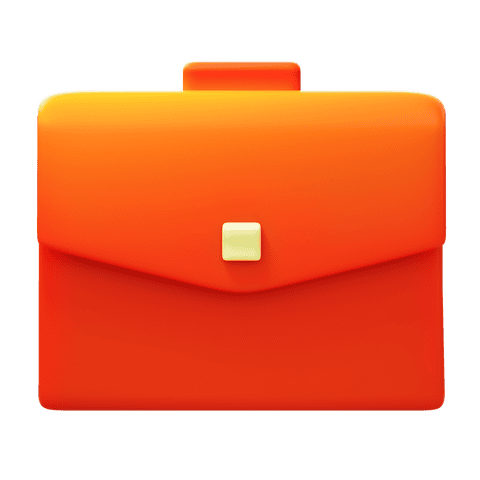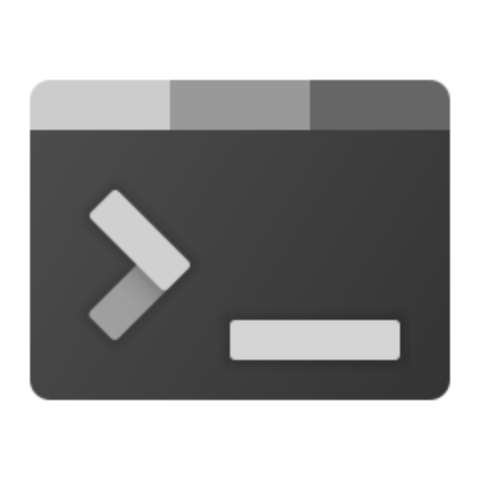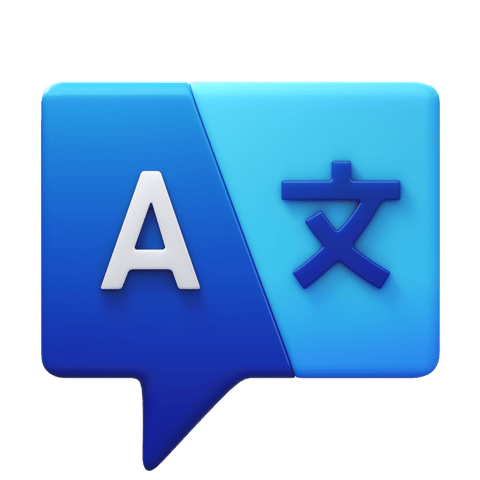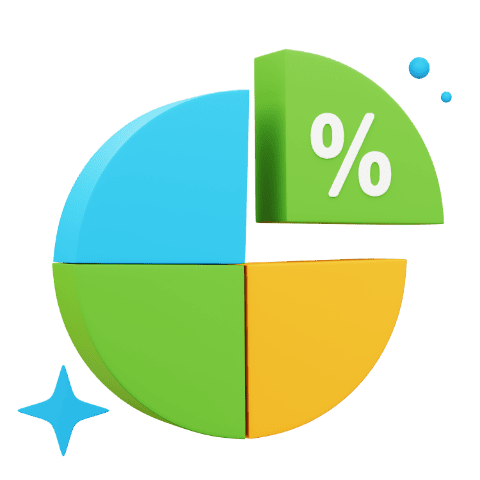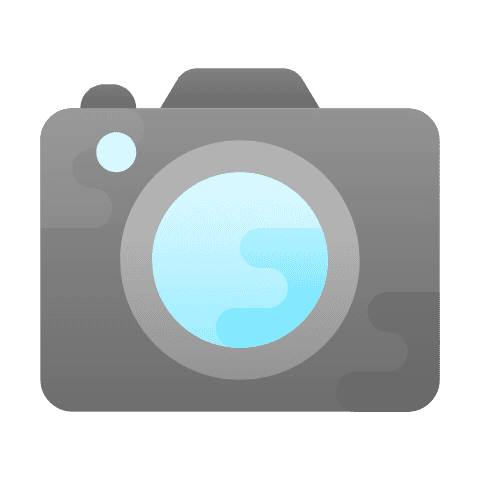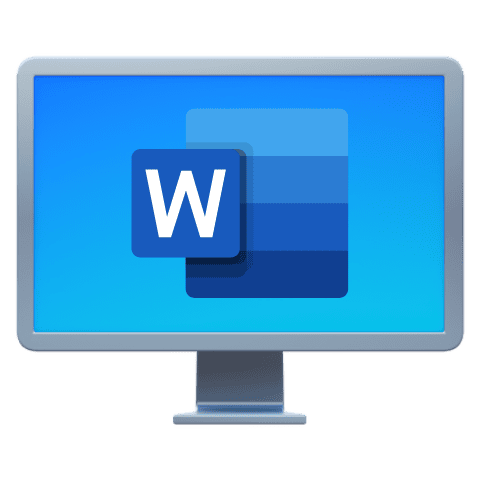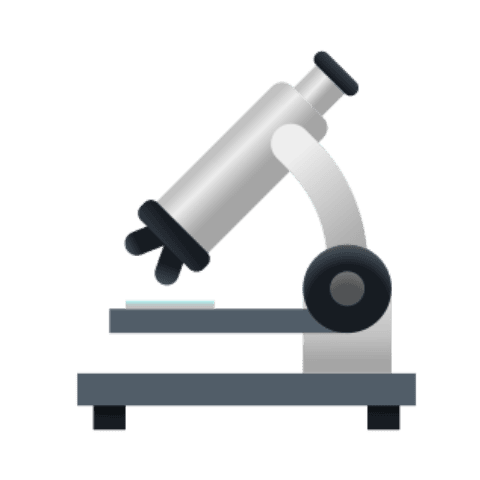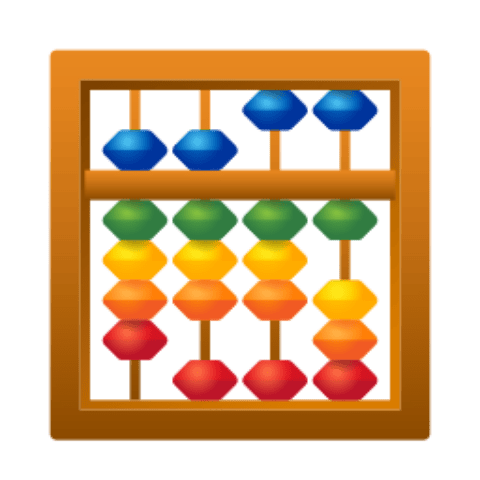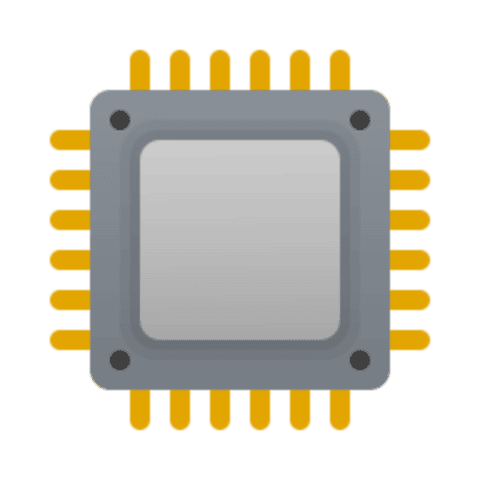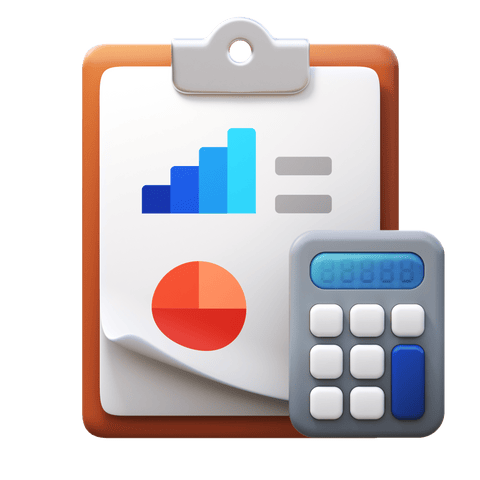About Lesson
Objective: Understand the Excel interface and basic functionality.
Topics Covered:
-
Launching Excel and navigating the workspace.
-
Understanding the ribbon, tabs, and commands.
-
Workbook vs. Worksheet.
-
Saving and opening files.
Lesson Notes:
-
Excel is a powerful spreadsheet program used for data entry, analysis, and visualization.
-
The interface consists of rows (numbered) and columns (lettered) forming cells.
-
The ribbon organizes tools into tabs like “Home,” “Insert,” and “Page Layout.”
Activity: Explore the interface by opening a new workbook and identifying key sections.